Introduction:-
As we know computer is an electronic device which process data and changes the data into information which is useful to the people.
MUST READ:Which is best custom domain or sub domain??
Computer system is based on two components which are hardware and software. Today we are going to discuss about the hardware devices and software in this post.
Basic parts of computer and their definition:-
1)Hardware:-
The part of the computer system which can be seen and touched is known as hardware. It consists of cpu, input devices, output devices and memory devices as well. The important part of the hardware is motherboard.
a) Input devices:-
The devices from which we give instructions and enter the data into the computer is known as input devices.It allows to input raw data into the computer for processing. Example:-mouse, keyboard, touch screen etc.
 |
| Basic parts of computer system |
 |
| Basic parts of computer system |
Mouse:- mouse is a pointing input device by which we can give command to computer just by clicking on it with the help of cursor.
It has the following functions such as:-
select
Drag and drop
Scroll
Hover
Open
Keyboard:----It is common input device by which we can input data and information in the computer just by typing on keyboard. It has qwerty keypad on it.
Microphone:--Microphone is input device which allows user to input audio through it to computer. By the help of microphone we can do the following things:-
Audio
Online chatting
Online gaming
Voice recording
b) Central processing unit:-
The main objective of cpu is to process the data and instructions given by input devices . It controls all the functions of all the parts and devices of the computer.
 |
| Basic parts of computer system |
 |
| Basic parts of computer system |
Microprocessor:- Microprocessor is a important part of cpu which is used by computer to do the work or task.
Examples of microprocessor are as follows:-
Intel 8086
Intel Core i5
Intel Core i7
Intel pentium 4
Advantages of microprocessor are as follows:-
It is low in cost.
It has high speed.
It is versatile in work.
It is small in size.
It is less power consuming.
It is reliable.
It is portable.
Cpu consists of arithmetic and logic unit, control unit and memory unit.
c) output devices:-
The devices which gives the results after the processing is done by the cpu in the form of words, numbers, sounds, picture, videos etc is called output devices. Common output device are monitor, speaker, printer etc.
 |
| Basic parts of computer system |
 |
| Basic parts of computer system |
Monitor:-- monitor is output device through which we can view our processed data. There are various types of monitor such as liquid crystal display(lcd)monitor, light emitting diode (led) monitor, touchscreen monitor, cathode ray tube (crt) monitor.
Printer:--printer is an output device through which we print our data through it. There are various types of printer such as:-laser printer, dot matrix printer, ink jet printer.
Headset:--Headset is an output device through which we can receive and send audio through it. It is commonly used for watching movies, chatting and specially used by gamers for their gameplay.
2) software:-
Software is the set of programs or instructions which makes the computer to perform one or more than one task in the computer. There are two types of software one is application software and another is system software.
 |
| Basic parts of computer system |
 |
| Basic parts of computer system |
System software most important part of software because it manages all the operations and resources of the computer.
Application software are the types of software which is used for particular problem or particular task in the computer.
Examples of software are :--ms word, ms excel, PowerPoint.
Internet browser:-Mozilla firefox, windows explorer, safari, chrome etc
Hope you like this post if you have any questions or suggestions related to this post feel free to comment down below so that I can reply you back.
Thank you

























0 Comments